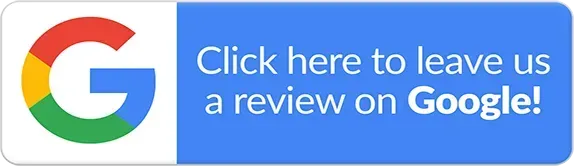Key Considerations When Upgrading Your IT Hardware

Upgrading your IT hardware can feel like a big step, but it’s also one of the most rewarding investments you can make for your business. Whether you’re dealing with slow devices or aiming to improve your company’s efficiency, choosing the right upgrades can make all the difference. So, where do you start?
1. Understand Your Current Needs and Future Goals
Before jumping into an upgrade, take stock of your current IT setup. What’s working? What isn’t? Identifying bottlenecks—like outdated computers or insufficient storage—will give you a clearer idea of where to focus.
At the same time, think ahead. If your business in Lubbock, Texas, is growing or adopting new technologies, you’ll want hardware that can handle increased demands. Some key questions to ask include:
- Are your current devices struggling with basic tasks?
- Do you plan to expand your team or services in the next 2-5 years?
- Are there new tools or software your business needs to stay competitive?
Balancing immediate needs with future goals ensures your upgrades stay relevant for longer.
2. Set a Realistic Budget
IT hardware upgrades can range from a few hundred dollars to tens of thousands, depending on your needs. To avoid overspending, set a clear budget early on. Remember to account for:
- The cost of the hardware itself (e.g., computers, servers, networking equipment).
- Additional expenses like installation, maintenance, or warranties.
- Potential downtime costs during the transition period.
A little planning here can save you from unexpected expenses down the line. If you’re unsure how much to budget, consulting professionals who specialize in IT services can be a game-changer.
3. Prioritize Compatibility and Scalability
One of the biggest mistakes businesses make when upgrading IT hardware is forgetting about compatibility. New devices should integrate seamlessly with your existing setup. Here’s what to check:
- Software compatibility: Will your current applications run smoothly on the new hardware?
- Peripheral support: Are printers, scanners, and other devices compatible?
- Networking requirements: Can your new equipment work with your existing network?
Scalability is equally important. Choose hardware that can grow with your business, whether it’s upgrading memory in a workstation or expanding storage in a server.
4. Focus on Security and Support
New hardware often brings improved security features, but don’t overlook this aspect during your upgrade. Look for devices with built-in protections like biometric authentication, encrypted storage, or advanced firewalls.
Additionally, ensure you have reliable support. Many businesses in Lubbock rely on robust communication systems to stay connected and efficient. Partnering with a provider who offers ongoing maintenance and IT services can provide peace of mind and minimize disruptions.
Key Takeaways for a Successful Upgrade
- Start with a clear assessment of your current and future needs.
- Create a realistic budget that includes all potential costs.
- Choose hardware that’s compatible with your existing setup and scalable for growth.
- Don’t compromise on security features or professional support.
Upgrading your IT hardware doesn’t have to be overwhelming. By focusing on these key considerations, you can make informed decisions that benefit your business now and in the future.
If you need help upgrading your communication systems in Lubbock Texas or exploring our services, reach out to our team of local experts today. With the right guidance, you’ll be on your way to a faster, more secure, and future-ready IT setup.