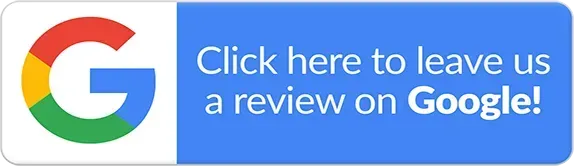How to Set Up a Virtual Phone System for a Distributed Team Quickly?

Running a remote or hybrid team can be a huge advantage—if you have the right communication setup. Whether your employees are across town or across the country, a virtual phone system keeps everyone connected and professional. Setting up one might sound complicated, but it’s actually fast and straightforward once you know the steps.
In this guide, we’ll walk through how to set up a virtual phone system quickly, what features to prioritize, and how it benefits distributed teams that rely on collaboration and seamless communication.
1. Choose the Right Service Provider
Your first and most important decision is picking a trusted provider. The right partner makes setup smooth and integration effortless. For example, Hays Communications offers business phone systems in Lubbock TX designed for remote and hybrid work environments. Their systems are scalable, cloud-based, and easy to customize for teams of any size.
Before signing up with any provider, make sure they offer these essentials:
- Cloud-based calling and call forwarding
- Mobile and desktop app integration
- Voicemail transcription
- Analytics and call recording
- Secure encryption
Choosing a system with these features ensures that your team members can handle calls and meetings from any device, without sacrificing reliability or professionalism.
2. Plan Your Team’s Structure and Call Flow
A successful virtual phone setup starts with clarity. Map out who needs which type of access.
Ask yourself:
- Who handles customer calls?
- Do managers need direct lines or extensions?
- Should calls be routed to different time zones automatically?
Most modern systems allow you to create departments, assign extensions, and even route calls intelligently based on availability. Planning this out ahead of time prevents confusion once the phones go live.
3. Set Up User Accounts and Extensions
Once your structure is ready, setting up the system takes minutes. Each team member gets a unique login and extension, and you can control permissions based on their roles.
For example:
- Sales staff can receive inbound calls from clients.
- Support teams can share a group inbox or line.
- Managers can monitor call analytics and performance.
Most virtual phone platforms make it easy to import contact lists, assign numbers, and sync everything with existing tools like Slack, Microsoft Teams, or CRMs.
4. Integrate Collaboration Tools
Your phone system shouldn’t work in isolation. That’s where telecommunication solutions come in—combining calling, messaging, and conferencing into one ecosystem.
Look for integration options with:
- CRM platforms (HubSpot, Salesforce)
- Project management tools (Asana, Trello)
- Messaging apps (Slack, Teams)
This allows your team to track leads, share updates, and manage communication all in one place. The fewer apps your team has to juggle, the faster they can respond to customers and each other.
5. Test, Train, and Launch
Before launching fully, test your setup thoroughly. Make internal test calls, review call quality, and confirm that routing rules work correctly. Then, train your team on the essentials—how to transfer calls, check voicemail, and adjust availability status.
A short video tutorial or quick training call can go a long way in helping everyone feel confident with the new system.
Case Study: Speedy Setup, Seamless Connection
When a small marketing agency in Texas switched to a virtual system, their setup took less than a day. They mapped out their call flow in the morning, activated user accounts by lunchtime, and trained their team through a quick video session in the afternoon. By the end of the day, they were handling client calls more efficiently than ever—with zero downtime.
6. Monitor and Adjust Over Time
Once your virtual phone system is up and running, monitor performance metrics like missed calls, average handling time, and call volumes. Regularly review these insights to improve your setup as your team grows.
In summary:
Setting up a virtual phone system quickly isn’t about speed alone—it’s about doing it smartly. With the right provider, clear structure, and integrated tools, your distributed team can sound as connected as if they were all in the same office.
Ready to get started? Reach out to a reliable provider like Hays Communications today and discover how a customized virtual setup can transform your remote team’s communication.